Everything you need to know about your TalkTalk invoice – transparently and comprehensibly. Find the most important information about payment, due dates and more here quickly.
Page 1 – Invoice Overview
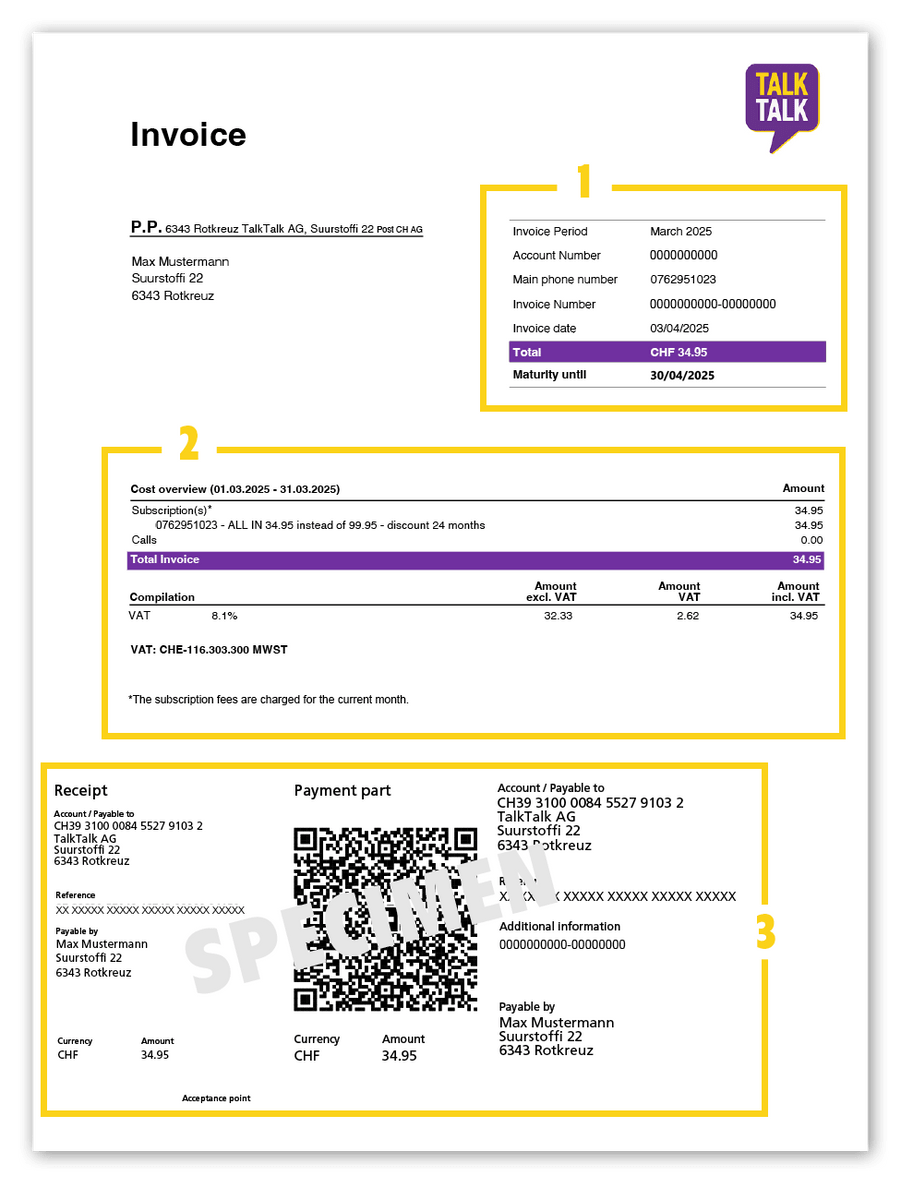
Invoice period: Indicates the period or month for which the invoice was issued.
Customer number: Your personal customer number at TalkTalk.
You can also find the customer number at my.talktalk.ch
Main phone number: Your primary phone number that you use with TalkTalk.
Invoice number: Unique reference for assigning the invoice and payment.
Invoice Date: The date of issue of the invoice.
Here you will find the costs for your subscription, additional services and any reminder fees for the current billing period.
Subscription: Shows the monthly cost of your subscription.
If you have multiple subscriptions, they will be listed one below the other.
Furthermore: Additional services not included in the subscription – e.g. connection costs for international calls not included or device financing.
You can find all-inclusive services in your customer portal (my.talktalk.ch)
IMPORTANT: Subscription fees are charged for the current month. All other services (e.g. roaming, international calls) are calculated retroactively for the current billing period and invoiced.
You will find all the important payment information in your bill, including the QR-IBAN, the name of the recipient, the invoice amount and the reference number. Make sure to use the correct reference number for each payment. The easiest way to do this is to scan the QR-bill with your banking app. All payment details are automatically applied, so you don't have to enter anything manually.
QR-IBAN: The QR code for convenient payment of the invoice via a banking app.
Name of recipient: Shows the name of the payee.
Invoice amount: Total amount for the current invoicing period.
Reference number: This is used to clearly assign your payment to the corresponding invoice.
Payment methods: Pay easily by e-banking, direct debit or e-bill.
You can also conveniently pay your bill on the customer portal – e.g. by credit card, PostFinance or TWINT.
The QR IBAN code may not be displayed, depending on the payment method you choose.
Page 2 – Contact & Transactions
You can log in to the customer portal my.talktalk.ch to view your invoices and access information directly yourself.
Alternatively, our customer service team will be happy to help.
Customer support: 0800 300 250
Customer portal: myTalkTalk
Here you can see your last transactions of the past billing periods.
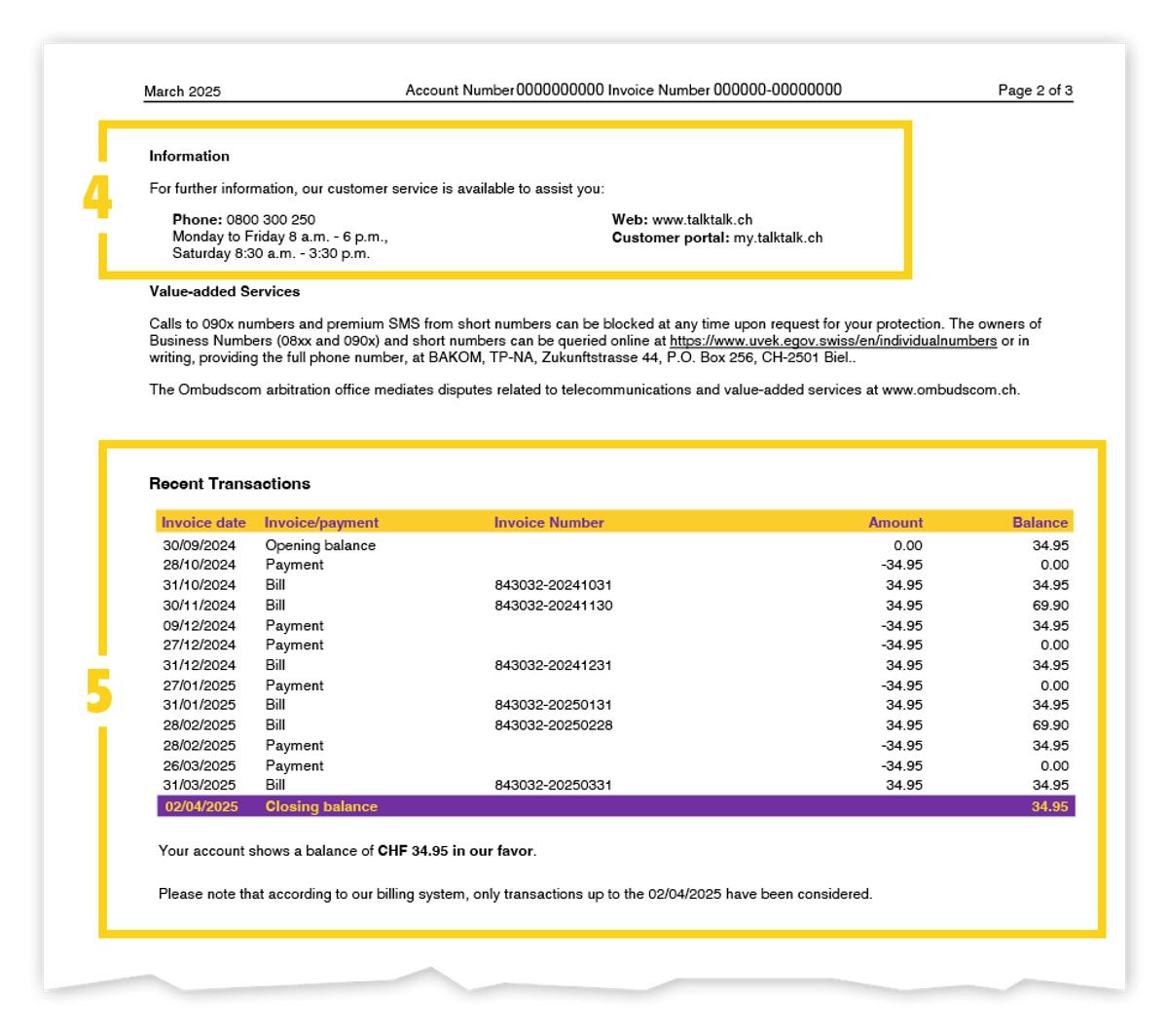
Page 3 – Overview of services
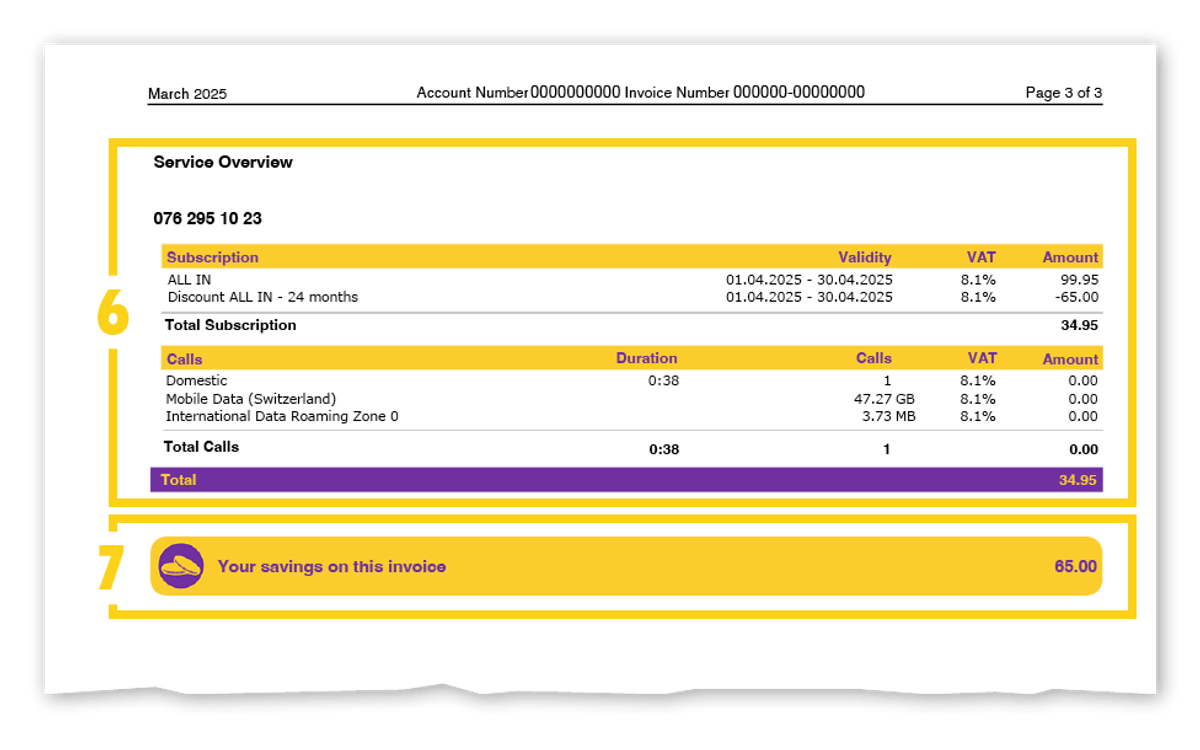
Here you will find a detailed overview of all the services you have been charged for in the current billing period – including the discounts shown.
If you have requested “other services” (e.g. paper invoices) or “financing”, they will appear in the service overview.
This section shows you how much you have saved in the current billing period through discounts on your subscription. Only discounts on your subscription are taken into account.
Frequently asked questions
From now on, the connection report will no longer be included in your bill. However, you can easily view the document online in your myTalkTaylk account. If you would like to continue to receive the call statement by post, it will cost CHF 1. To do so, please contact customer services by phone on 0800 300 250.
There is a charge for sending an invoice by post (CHF 3.95 per invoice sent, valid from May 1, 2025).
From now on, the call statement will no longer be included in your bill. However, you can easily view the document online in your myTalkTaylk account. If you would like to continue to receive the call statement by post, it will cost CHF 1. To do so, please contact customer services by phone on 0800 300 250.
Premium SMS are chargeable text messages that can be used to access value-added services (e.g. timetable information, sports information, games, ringtones, chats or adult entertainment). Please note that TalkTalk cannot provide any information about the specific content or providers of these services – this is the sole responsibility of the respective premium service provider.
You can also easily pay your TalkTalk bill from abroad. The simplest option is to transfer the money to our bank account using our IBAN. You will find all the necessary payment information on your bill. For international transfers, please also use the BIC CRESCHZZ80A. When making the transfer, be sure to include your customer number or invoice number in the payment details so that we can allocate the payment correctly.
Alternatively, you can view and pay your bill online via our customer portal my.talktalk.ch – wherever you are.



